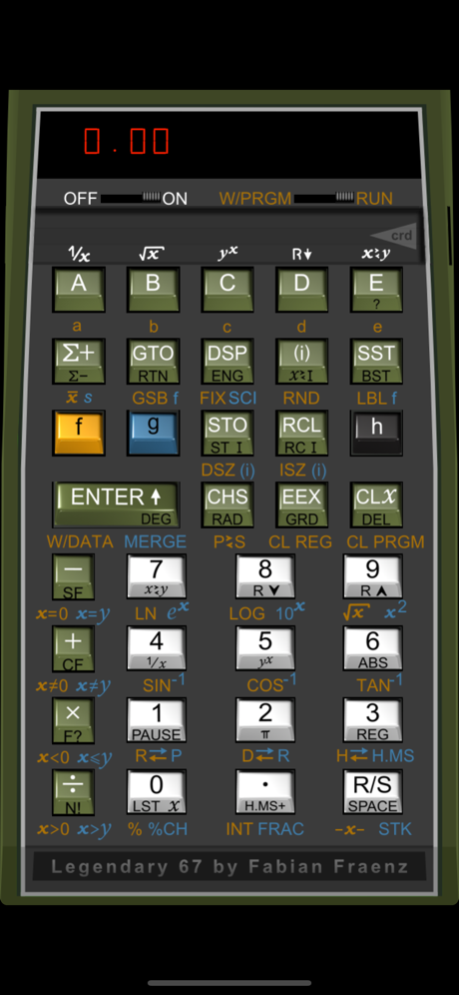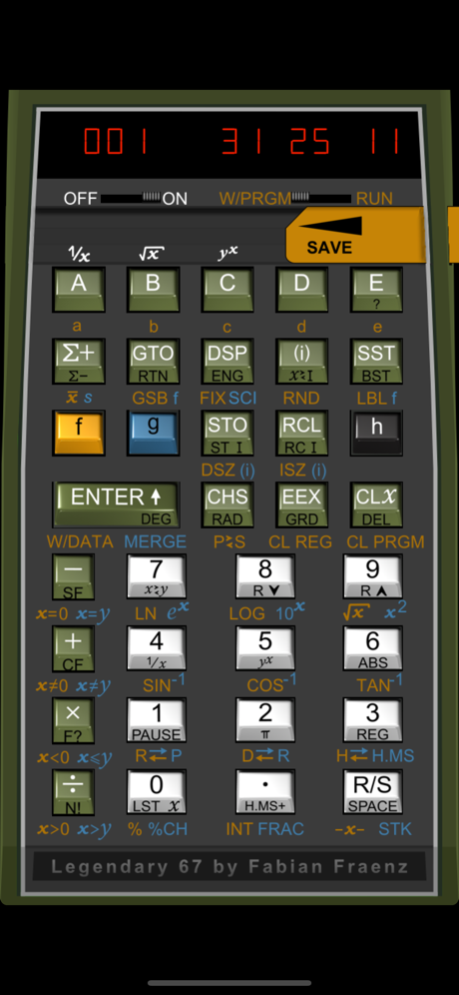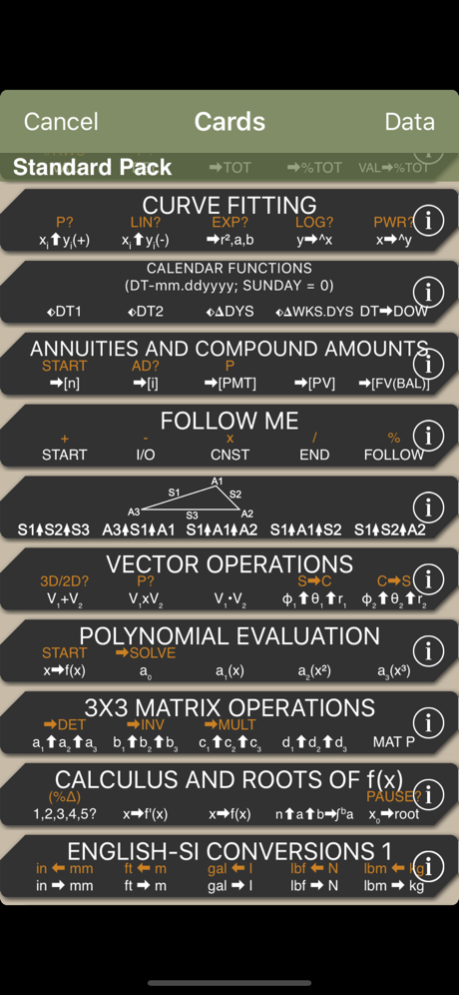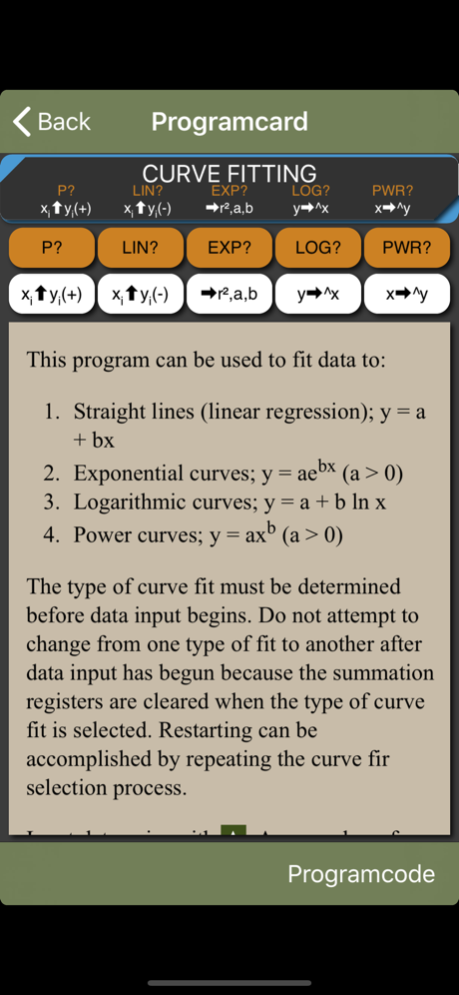Legendary 67 1.7.0
Continue to app
Free Version
Publisher Description
# Iconic
The Legendary 67 revives the spirit of the indeed legendary hp67, one of the first handheld, scientific and programmable calculators.
# Powerful
Calculations are done step-by-step using reverse Polish notation (RPN), which is very similar to calculating with pen and paper. This gives you full control and lets you spot mistakes early rather than later. In addition it is much simpler than using an algebraic calculator while using less keystrokes all at the same time. Last but not least, RPN makes it super easy to create your own programs.
# Programmable
Creating programs is exactly like using the calculator, so there is no need to learn any programming language. Simply put the calculator just records exactly the keys you typed and can replay them on demand. Through a small set of nifty features, like conditions, subroutines and flags a vast set of powerful programs is possible. You can program everything from simple snippets like the Pythagorean theorem, implement matrix algebra and even create games.
# Batteries included
The calculator comes equipped with a handful of useful programs and you can easily create your own. Each program is stored on a virtual magnetic card, with fully customisable labels and descriptions.
# Free
Now the best part, the app is completely free and does not include any advertisements.
# Features:
- scientific RPN calculator (Reverse Polish Notation)
- 4 element deep automatic stack
- 26 storage registers
- over 100 on-key functions
- realistic sounds
- handy descriptions for every single key
- every function is recordable in a program
- loops, conditional execution and subroutines are possible
- programs can hold up to 224 program steps
- 5 programmable keys
- program cards store programs and/or register content
- 16 preinstalled program cards (standard pack)
- unlimited count of custom cards
- cards contain their own description
- program card editor; add custom labels and descriptions
- export and import custom program cards
- export and import via email
- import plain text programs
- import "CuVee Software RPN-67 for iPad" program cards
- print programs via AirPrint
- illustrated manual
Please, feel free to send an email to (legendary67@t-online.de), if you have questions or found a bug.
Disclaimer
In no event, unless required by applicable law or agreed in writing, shall the author be liable for any loss, expense or damage, of any type or nature arising out of use or inability to use this software application.
Jul 25, 2019
Version 1.7.0
+ While entering a number [h] [DEL] will act as 'backspace', removing the last digit/point.
- Fixes serious bug in the comparison functions.
- Fixes broken images in the manual.
- Fixes crashes while using mean and standard deviation and causing a devision by zero.
- Fixes examples in the manual.
- Restructures manual and updates external links.
- Fixes program printing formatting issues.
- Clarifies 'Annuities and compound amounts' program card explanation.
- Improves program card visuals.
- Makes visual improvements in various other locations.
About Legendary 67
Legendary 67 is a free app for iOS published in the System Maintenance list of apps, part of System Utilities.
The company that develops Legendary 67 is Fabian Fränz. The latest version released by its developer is 1.7.0.
To install Legendary 67 on your iOS device, just click the green Continue To App button above to start the installation process. The app is listed on our website since 2019-07-25 and was downloaded 1 times. We have already checked if the download link is safe, however for your own protection we recommend that you scan the downloaded app with your antivirus. Your antivirus may detect the Legendary 67 as malware if the download link is broken.
How to install Legendary 67 on your iOS device:
- Click on the Continue To App button on our website. This will redirect you to the App Store.
- Once the Legendary 67 is shown in the iTunes listing of your iOS device, you can start its download and installation. Tap on the GET button to the right of the app to start downloading it.
- If you are not logged-in the iOS appstore app, you'll be prompted for your your Apple ID and/or password.
- After Legendary 67 is downloaded, you'll see an INSTALL button to the right. Tap on it to start the actual installation of the iOS app.
- Once installation is finished you can tap on the OPEN button to start it. Its icon will also be added to your device home screen.